| Wait! I'm still growing!
This article is a stub. You can help the Minecraft Wiki by expanding this article. |
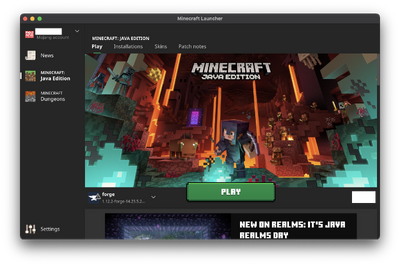
A screenshot of the current launcher as of January 19, 2021, with a user logged in.
The Minecraft launcher is the login and downloader front-end to the Minecraft client. It is responsible for downloading the main Java packages such as minecraft.jar, which holds the code and resources, and LWJGL. It is possible to use the launcher to run versions of Minecraft from nearly any era, however versions such as Indev, Minecraft 2.0, and any of the Beta 1.9 pre-releases are not available. The current launcher is the eighth launcher for Minecraft, and the third that was built to automatically update itself.
It is written in C++[1] and is developed by Nathan Adams and Petr Mrázek. The current launcher version is 2.2.1431.
History[]
The initial release of the launcher was when Minecraft Alpha was first released. This launcher could choose not only the current version but also Infdev.
The launcher was updated in February 2011 (around the release of Beta 1.3), with a smarter update system, inline changelog, and automatic login. It was updated again around 1.3.2 with a demo mode for non-premium users, and the seventh launcher was released around 1.6.1, and the current launcher released somewhat 20w48a.
Features[]
The current launcher has multiple features, including:
- Managing multiple profiles
- Usage of refresh tokens rather than storing the password locally
- Ability to update libraries such as LWJGL
- Offline mode (The first time launch requires an Internet connection to download required resources)
- Available in 57 languages
- Downloading server versions of updates
- Automatic updates
- Crashes are indexed through a database for information on how to fix the issue
- Crashes can be reported to Mojang through Hopper.
- Ability to play old Alpha and Beta versions of the game, as well as snapshots and all release versions
- Changing skin without going to website










